Using IDE CD drive as poor man audio player
My very first computer based on Intel Celeron 266 wasn't able to play mp3 music and computer game in same time. mp3 is pretty computationally heavy and used significant amount of very scarce CPU resource.
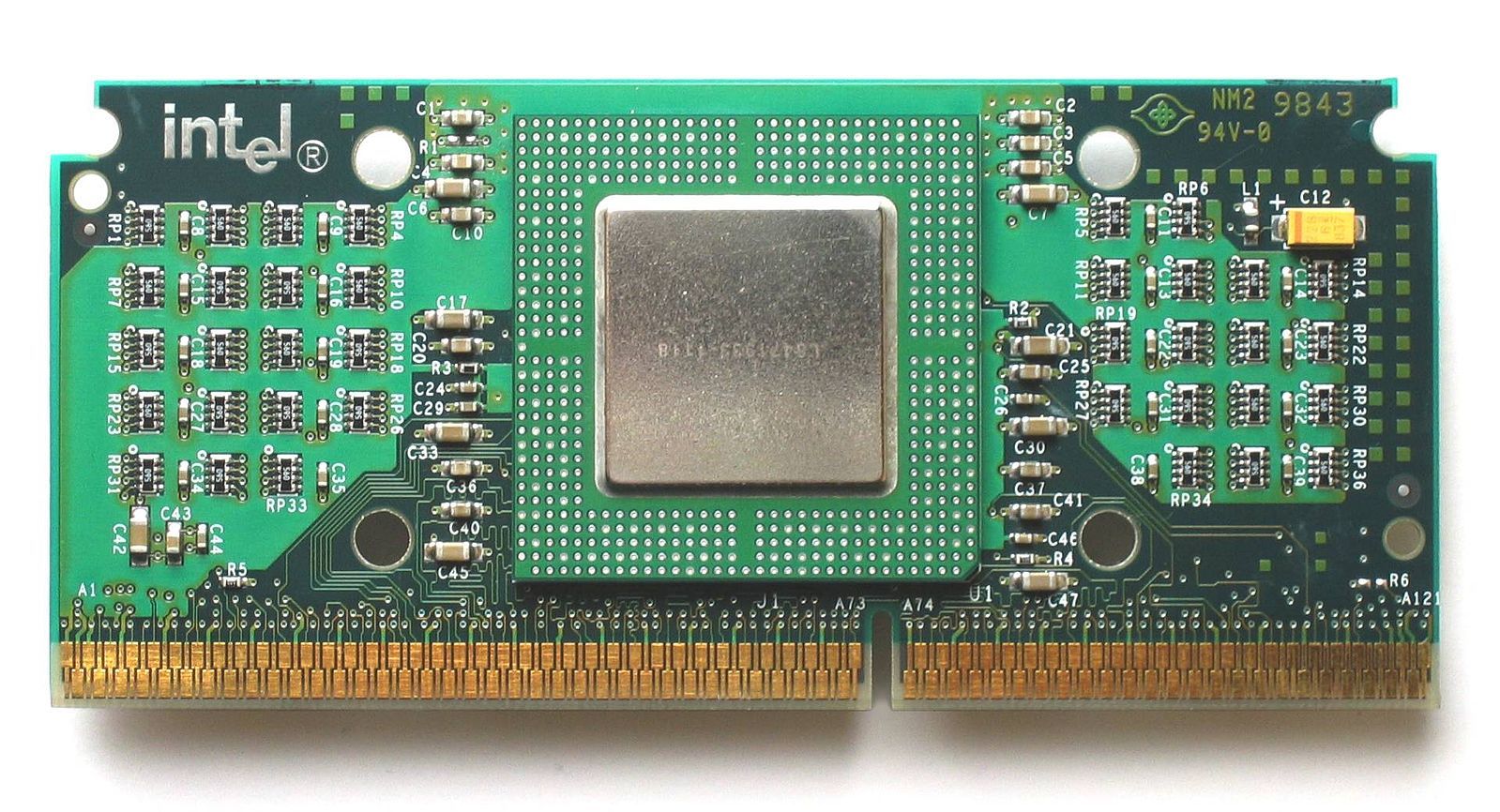
The only way to listen audio during game was to use CD audio disk and play it using button "play" on CD-ROM drive itself which did not use CPU at all.
Creative did one of the best CD drives back in time and you can find image of drive's front panel.

CD-ROM drives have separate audio output line which may be plugged to sound card or you can plug headphones directly using jack on front panel.
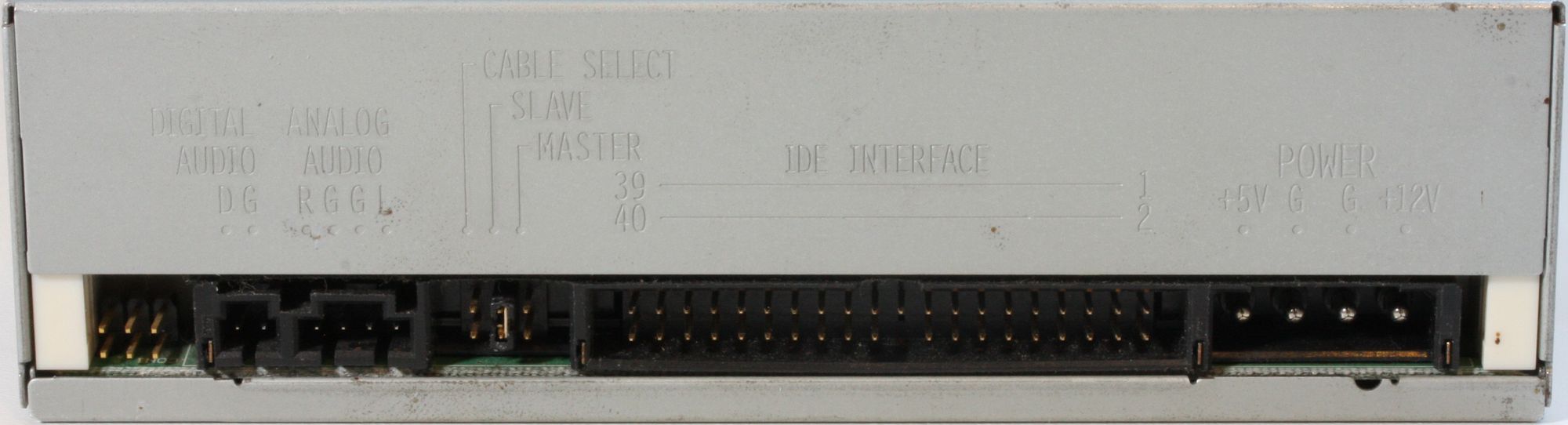
Back in my school times I was pretty handy with computer peripherals and had plenty of spare parts left from upgrades of my PC. That's how I got an idea to make decent audio player from old CD drive.
I just needed power supply, old CD-ROM and single button to power up PSU. You can easily power up ATX PSU by connecting green cable and any black one as described here.
Clearly my setup looked very dodgy as I even did not have a case for it and kept it on bookshelf but it worked so smooth.
Sadly modern models of SATA or USB powered drives do not have play button as such capability was removed due to low demand.
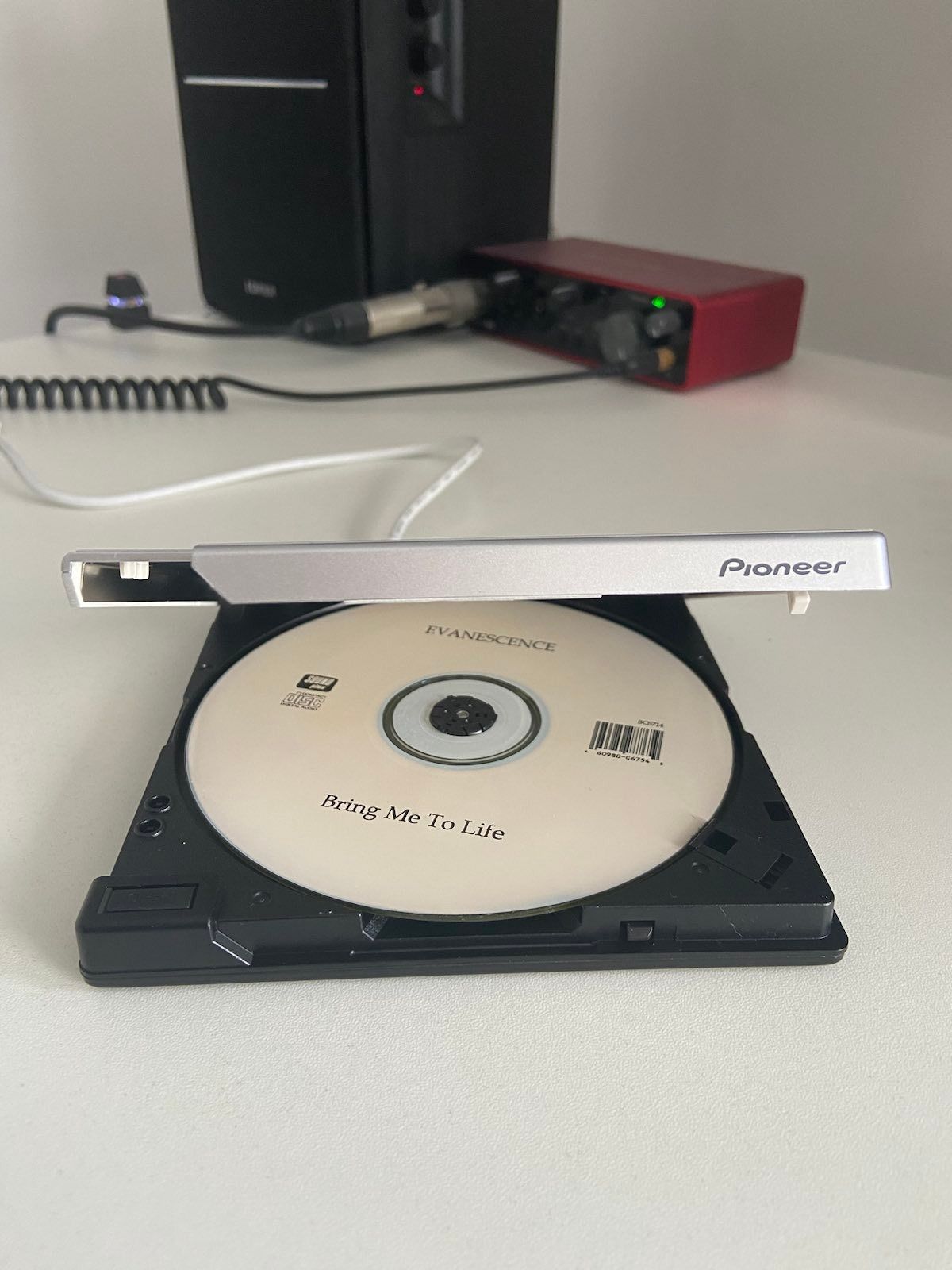
Funny enough that I'm clearly wasn't alone with such idea and you may check alternative ideas here and here.
Even funnier that I found great number of so called CD-ROM controllers which offered proper control for CD-ROM capabilities. They cost around $20 USD and available from multiple sellers at Ebay and AliExpress.

As fun weekend project I tried to replicate similar setup using SBC and USB Blue ray drive I use for backups.
Sadly it did not work well as even lightweight mplayer complained constantly that my audio card stuck and CD drive itself was very noisy and clearly did not use 1x speed needed for audio CD. Audio was breaking constantly.
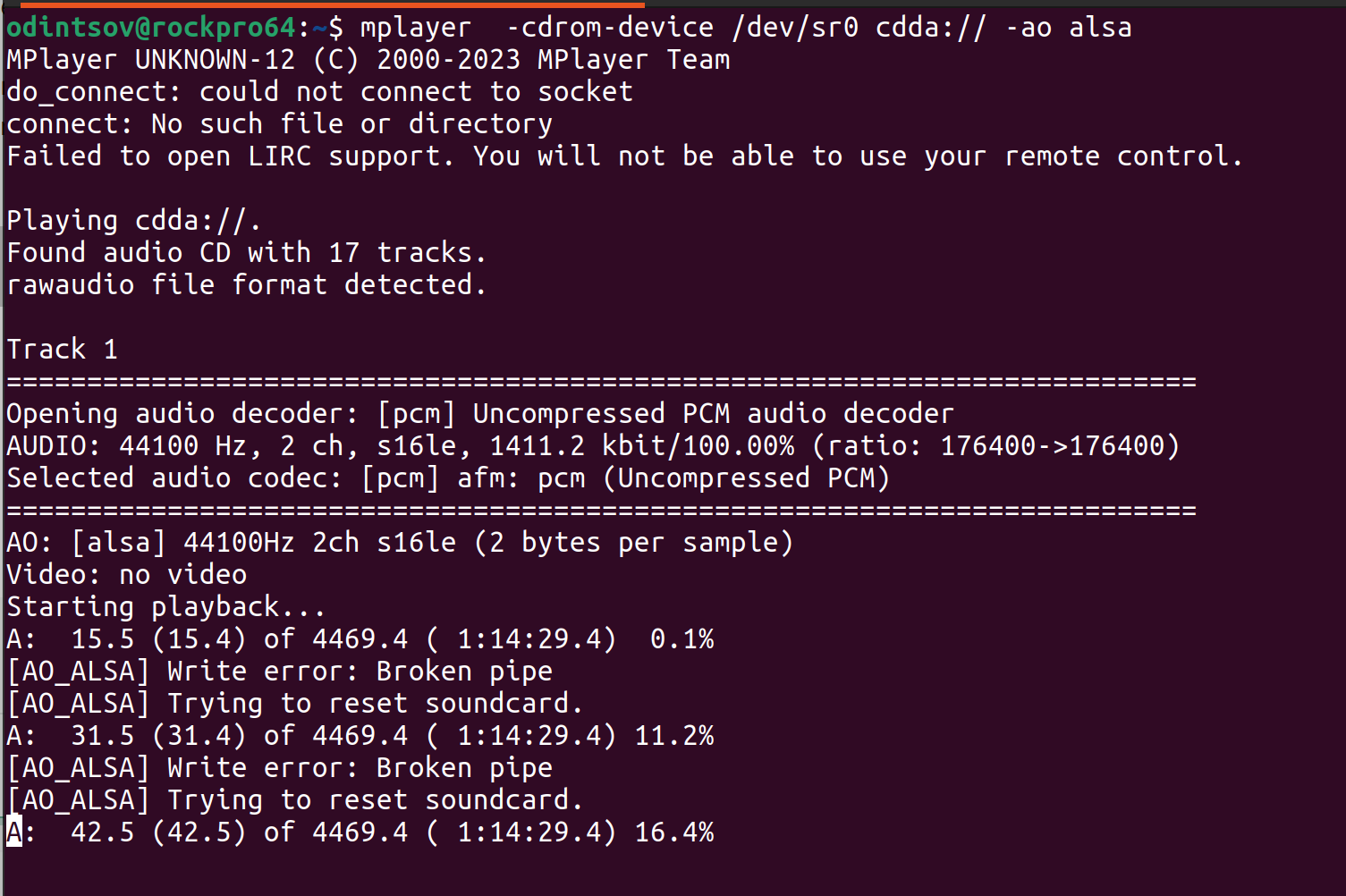
VLC did not work well either but after increasing anti shock buffer (oh my, I still know that) to 1000 ms from default 300ms it started working way better.
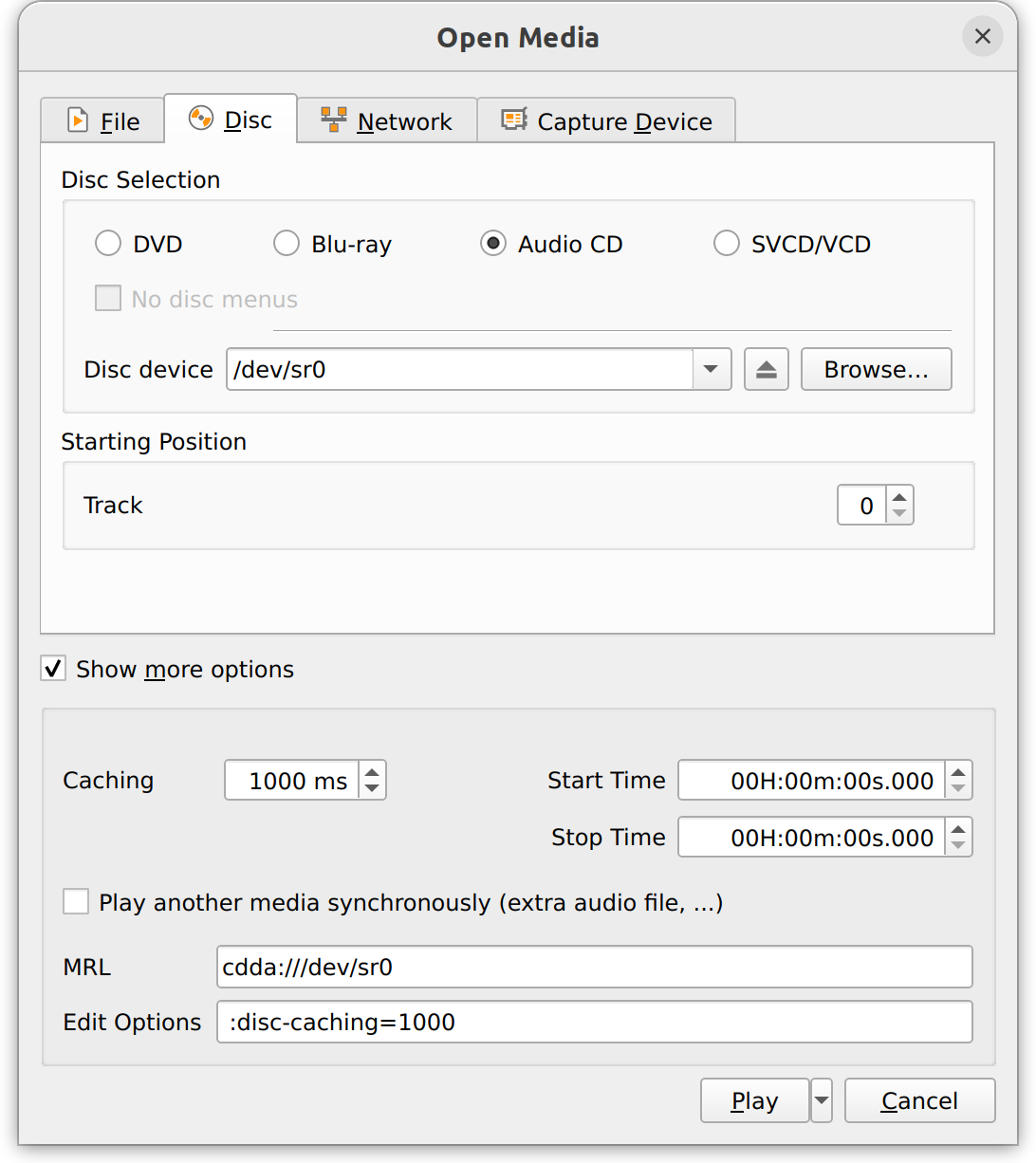
It was fun experience but I think I'll look around for decent old style audio players from well known vendors instead of making my own.